Application: Windows 7 | |
A Jump List is a new feature allowing quick access to the documents or applications you use most frequently. Jump Lists can include recently opened files or folders, websites, and pinned items. The Start menu contains a jump list recently opened and pinned programs. The Taskbar contains a jump list of open programs and programs or documents that you have pinned. | |
Adding documents to a Jump List Choose one of the following: If the program appears on the Start menu Jump List, hover over that program title to see the list of recently used files. To the left of each document, click the pin icon. -or- Click Start, navigate to the program and open. When the program opens, click the File menu to see the list of recently used files. To the left of each document, click the pin icon. | |
Removing documents from a Jump List Highlight the selected closed document and click the pin icon. | |
Monday, October 24, 2011
Tip of the Week: Using Jump Lists
Labels:
Office 2010,
Windows 7
Subscribe to:
Post Comments (Atom)

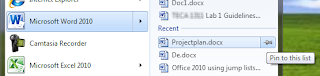








1 comment:
This is my first time to pay a quick visit at here and I am in fact pleasant to read all at single place. Four Things To Do Immediately About Encryption Software & Learn How To How To Encrypt A Password For Free From The Movies.
Post a Comment