Here’s how to drag and drop:
- Log into your course and ensure Edit Mode is ON.
- Click on the Users and Groups area of the Control Panel.
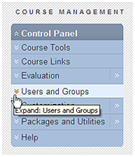
- Click on Users in the expanded menu.
- In the Search bar, select the Not blank search option.
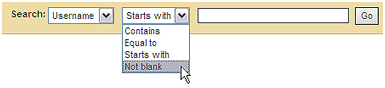
- Click on Go, and your course roster will appear.









No comments:
Post a Comment